OPay is a mobile money platform that is run by OPay Digital Services Limited. It has received the green light from the Central Bank of Nigeria.
Since its launch in June 2018, the company’s services have grown to include more than 500,000 mobile money merchants in all 36 states and the Federal Capital Territory (FCT) of Nigeria.
Mobile payment service provider OPay (Operapay) makes a single storefront for mobile apps that offer important services like banking, travel, grocery shopping, and more.
The company makes a platform for sending and receiving money with any Nigerian bank. Customers can use the company’s platform to send and receive money, pay bills, and make purchases. This frees up their cash flow for more important things.
How it Works
Merchants Account
From the Google Play store, you can get OPay. Then proceed to make an account.
After you’ve set up your account, send an email to [email protected] and ask for an OPay merchant registration form.
Send in your Bank Verification Number (BVN) along with a bill showing your current address from no more than three months ago, a copy of your national ID card, driver’s license, or foreign passport, and a picture of yourself.
After signing up, you can start sending money right away. To send or receive money from another OPay user, all you need is their phone number. Your clients could also pay you directly.
If you own a business and use OPay, you can also send up to 5 million Naira per day.
Point of Sale (POS)
Your POS system can have problems like “Communication error,” “SSL Connection failure,” “Wave lost,” and “Try Again.”
If you want to fix these issues, turn off the POS for a minute and try again after that. If the problem keeps happening, a screenshot of the error message should be sent to the business WhatsApp group for the OPay Team. The right people will get in touch with you to help you fix the problem.
If you buy something at a POS but the money doesn’t immediately show up in your wallet, let them know through the Support section of the OPay app. Don’t forget to include the transaction number and a picture of the receipt you got.
You should also wait until the reversal process is done before taking the user’s card out of the POS. If you take the card out before the process is done, the POS might not be able to read the card or its account information.
Wallet Top-Up
Send the following information to [email protected]: the transaction number, a screenshot of the SMS or email alert from your bank, and the first six and last four numbers of your ATM card when you get a debit alert but don’t have any money in your wallet.
Additionally, no one, not even an OPay employee, should ever know your whole card number.
Transfer to Bank
If you have an OPay merchant account, you can set up a transfer by going to the Support section of the OPay app and entering your OPay account number, the bank account number you want to be credited, the bank’s name, the amount you want to transfer, and a transaction reference number (s).
Additionally, If you are looking at the details of a specific transaction and want to talk to OPay Support, you can do so by tapping the Chat with OPay Support button on that page. Then, press the send button.
Add a note to the form to tell their help staff more about what’s going on.
It could take a little while for the money to show up in your account. If the delay lasts for a long time, you should let the client know that it might be because of the network connection.
Keep in mind that a transaction notice might not show up for a few days. Before sending warnings, it is best to have the customer check their OPay balance for the transfer a second time.
If you send money to the wrong account by accident, you should get in touch with the person as soon as you can.
Take note that when transfers go wrong, OPay is not responsible for the money that gets taken.
Founders
Lars Boilesen

Lars Boilesen has been in sales and business development roles in the international IT and telecommunications fields for a long time.
In addition to his time as CEO for the Nordic and Baltic regions at Alcatel-Lucent, he has also held top positions at other companies.
He was the Executive Vice President of Sales and Marketing at Opera Software from 2000 to 2005.
Lars used to be in charge of the business for Tandberg Data in Asia-Pacific and Northern Europe.
The first job he had was with Lego Group.
Geir Ivarsoy
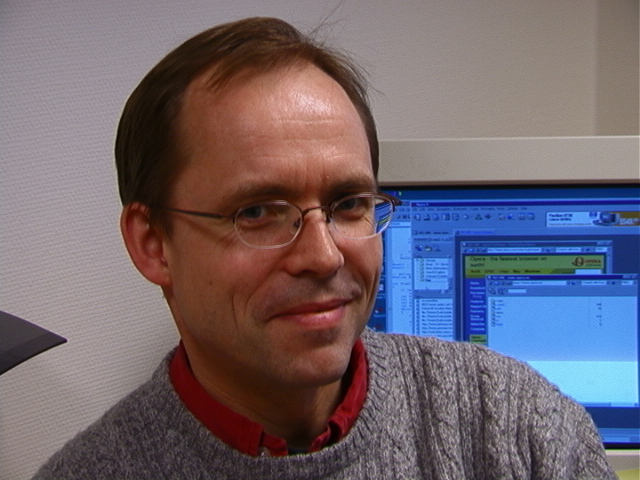
Geir Ivarsoy is the founder of both Opera Software AS and Vewd Software, where he is also the chief programmer.
Investors & Funding Rounds
Meituan-Dianping, GaoRong, Source Code Capital, SoftBank Opportunity Fund, BAI (CH), Redpoint, IDG Capital, Sequoia China, and GSR Ventures.
The Series B funding round for OPay got $120 million from Chinese investors.
During Series B, money was put into the company by Meituan-Dianping, GaoRong, Source Code Capital, Softbank Ventures Asia, BAI, Redpoint, IDG Capital, Sequoia China, and GSR Ventures.
OPay has now raised a total of $120 million. This comes after Visa put $200 million into a Nigerian fintech company called Interswitch and China’s Transsion put $40 million into a payments startup in Lagos called PalmPay.
Opera’s presence in Africa will grow with the help of 120 million dollars from OPay. Even though it’s not their main goal, OPay would like to sell more bill payments and airtime.
With its new investment and growth plans, OPay wants to join the fierce international competition in fintech. This is good news for people in Africa who use digital financial services. In Kenya, M-Pesa, which is the most popular mobile money service in Africa, competes with OPay.
Main Competitors
Zeepay: This is the financial technology company with the fastest growth rate in the world.
Bottlepay: The Bottle Pay app lets you pay with your phone, do your banking on the go, and get other financial services.
Penfold: It is a service that helps people keep track of how much money they have saved for retirement.
Related:
Bbox: Story, Founders, Investors & Funding Rounds